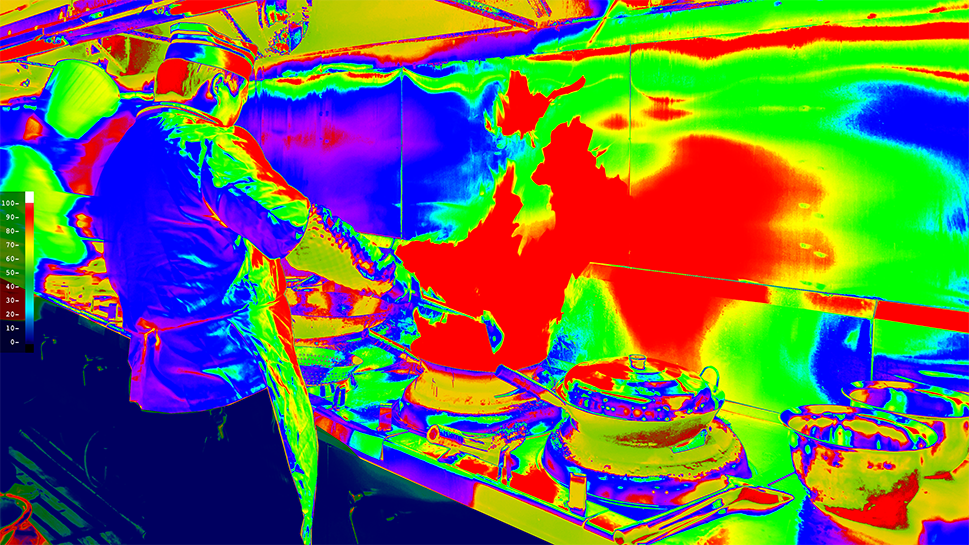7. Flanders Scientific DM250 25″ OLED monitor Rental



Color Management
FSI’s 3rd generation Color Fidelity and LUT Interpolation Engine (CFE3) houses multiple 4,913 point (173) calibration and DIT (look) LUTs for highly accurate color reproduction and effective look management. Instantly select from Rec709, EBU, SMPTE-C, DCI P3, Rec2020 Emulation*, Native Wide Gamut, and Custom User Generated color spaces.
Additional gamma, peak luminance, and color temperature toggles further add to the versatility of DM Series Monitors.
Quickly switch to data (full) range monitoring or video (legal) range monitoring.
*Does not fully cover Rec2020 color space.
Calibration
FSI monitors come pre-calibrated from the factory and free recalibration is always available for customers that would like to send their units in to an FSI service department.
Quickly and easily perform your own 3D LUT based calibration with advanced color management solutions like LightIllusion’s LightSpace CMS or SpectraCal’s CalMAN.


Software Integration
Powerful DM series features are supported by select applications including FSI’s DM Series IP Remote Utility, Pomfort’s LiveGrade Pro, QTake’s Grade Module, FireFly Cinema’s FirePlay and FireDay, and Filmlight’s Prelight.

On-set Color Management
Real-time LUT updates using compatible software without the need for additional standalone LUT management hardware. All you need is a camera, computer, and a monitor.

ScopeStream
The world’s first real-time Waveform and Vectorscope transmitted directly from your monitor to your computer with no additional equipment needed.

Mac and PC compatible FSI IP Remote Utility.
Frame Capture
Capture and save full resolution reference still frames from incoming video signals.

DIT LUTs
Upload and store up to 16 3D DIT LUTs and instantly toggle between them using the up and down buttons.

Second Screen Output
Mirror what you see on screen to downstream equipment. Apply LUTs on DM Series monitors and other downstream monitors simultaneously.
Second screen outputs work in addition to standard loop through outputs allowing you to simultaneously output clean and manipulated images.

Zero Delay Fast Mode
Zero Delay Fast Mode makes DM Series monitors an ideal choice for applications requiring instantaneous video processing speed in on-set, studio, and post environments.
When activated, the total latency between receipt of signal and onscreen display is less than 1 field.
Image Flip
DM Series monitors are capable of multiple Image Flip modes. You can quickly toggle through available modes including: Vertical, Horizontal, and Vertical + Horizontal.
Image Flip works on all inputs and is mirrored downstream via second screen output.

Cross Conversion
DM Series monitors come equipped with cross conversion capability. This allows you take DisplayPort / HDMI / DVI signals and convert them to SDI for output.

3rd Generation Focus Assist
When activated this feature will highlight in focus areas with a trace color. The sensitivity of the focus assist feature can be adjusted using the H POS rotary knob. The weight (transparency) of the focus assist feature can be adjusted using the V POS Rotary knob. The color of the focus assist trace can be adjusted using the REF POS rotary knob. Select from White, Black, Red, Green, Yellow, Blue, Magenta, and Cyan.

Advanced Real Time Waveform & Vectorscope for DM Series Monitors
DM Series Monitors have Real Time Waveform and Vectorscope that update every frame. Scope position, background, size, and scale can be adjusted independently using the rotary knobs on the face of the monitor. Real Time scopes work in all processing modes including Zero Delay Fast Mode.

HDR waveform monitor view for use with PQ signals.

Use concurrently with markers or timecode.

Transparent, Translucent, or Solid background.
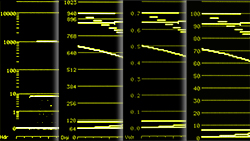
User selectable graticule modes: IRE, Voltage, 10bit Digital Levels, HDR WFM.

Independently positionable and resizable.

Adjust all scope settings instantly with rotary knobs, no need to access menus.
Customizable Multi-Color Waveform
Real Time Waveform has 6 adjustable thresholds that can be individually set to Black, Red, Green, Yellow, Blue, Magenta, Cyan, or White.
Each graticule mode can be independently configured.
Video Scopes
In addition to Real Time Scopes a wide variety of additional scopes and meters are available. Display up to two scopes on screen at a time. Scopes can be positioned in any of 6 on screen positions. When using two scopes the scope windows can be stacked horizontally or vertically depending on your preference. Video scopes work across all inputs, even DVI.
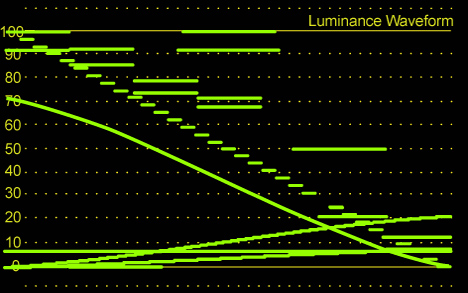


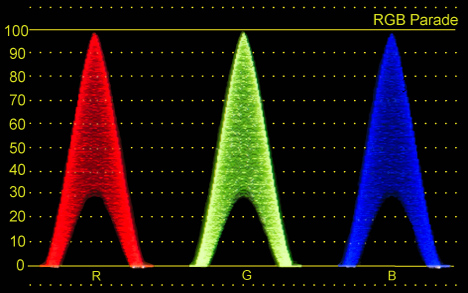
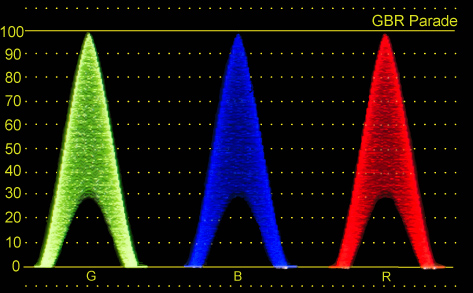

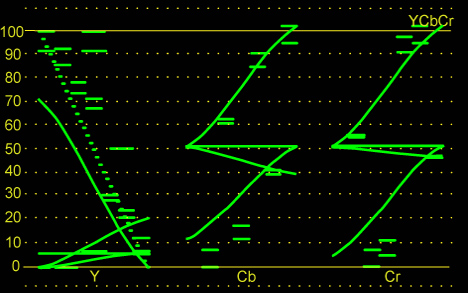


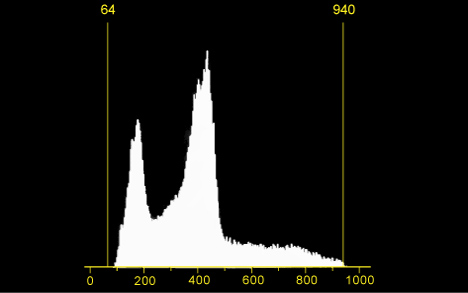


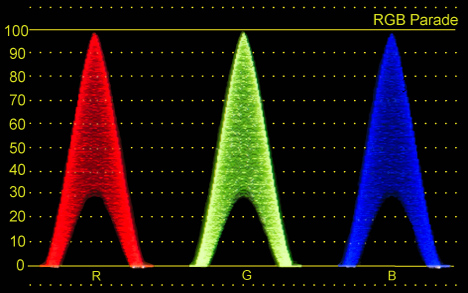
RGB Parade
Parade waveform. Adjustable parade intensity. Levels above or below 100IRE showin in white for easier identification.
Audio Meters
This monitor features several audio metering tools as well as the ability to disembed any single channel or stereo pair of audio to the monitor’s internal speakers or audio line out. Disembedded audio is always delayed by the exact amount of video processing time to ensure proper lip-sync.
Horizontal Audio Level Meters

Display 2, 8, or 16 channels of audio arranged in audio groups or stereo pairs with real-time numerical display of dB levels per channel. Meters feature adjustable Alignment Level, Permitted Max Level, and Peak Hold Time. Select between True Peak, PPM Type I, or PPM Type II ballistics. Meters will indicate NO DATA if an audio group is not embedded in the signal to differentiate it from audio channels that may be mute, but still embedded.




Vertical Audio Level Meters
16 channel audio level meter display with adjustable Alignment Level, Permitted Max Level, and Peak Hold Time. Select between True Peak, PPM Type I, or PPM Type II ballistics. Meters will indicate NO DATA if an audio group is not embedded in the signal to differentiate it from audio channels that may be mute, but still embedded.
CIE Scope
A dedicated function that maps full frame signal data onto your choice of CIE1931 x,y or CIE1976 u’,v’ diagrams. Signal information is shown relative to your active color space and can be compared to a selectable secondary color gamut.

Measurement (8 & 10bit)
Get precise real-time YRGB measurements, both as a percentage and 8 or 10bit data values, of any point or sample area within your incoming signal. Set a spatial and temporal reference and compare with any other point to quantify the difference in values between any two points. Also quantify the difference in points as an F/stop value.

CIE Measurement
Visualize any point or sample area within your incoming signal on your choice of CIE 1931 x,y or CIE1976 u’,v’ diagrams. Values are shown relative to your current operating color space and regardless of diagram mode R’,G’,B’, Y%, x,y,u’,v’ values are reported at all times. As with the standard measurement mode a reference position can be selected and compared to any other position. The difference between current and reference positions is also quantified with a dE2000 value.

Video Data Analyzer
Provides real-time readout of video data at the pixel level in your choice of decimal or hexadecimal values. Can show pixel level information as YCbCr or RGB as well as 8bit or 10bit.
This feature can be used in combination with the H/V delay mode for horizontal and vertical blanking data analysis.

Markers
Choose from a wide assortment of standard markers and safety areas that can be displayed as lines, translucent overlays, or solid overlays. Lines and overlays have selectable colors for instant customization.
Don’t see the marker you need here? Send it to us as a 1920×1080 .bmp file and we can add it in a future firmware update.
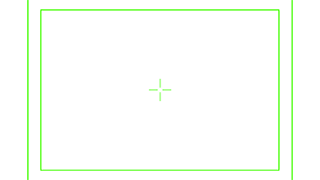 14:9
14:9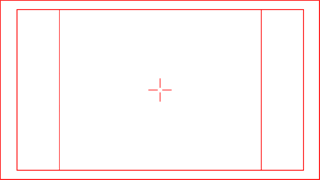 14:9 CS
14:9 CS 15:9
15:9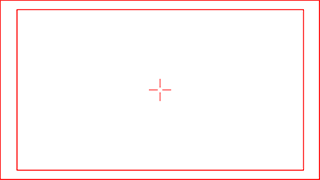 16:9
16:9 16:9 in 4:3
16:9 in 4:3 17:9
17:9 32:9
32:9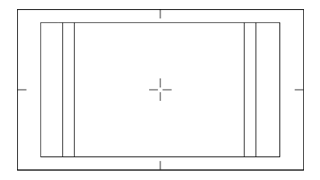 ADOBE
ADOBE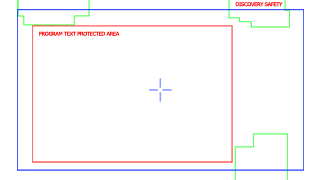 DISCOVERY
DISCOVERY


Crosshatch
Generate an onscreen grid overlay with the Crosshatch function to help with camera pitch and angle relative to screen content.

Custom Graticules
Create custom rectangular markers quickly with the Custom Graticules feature that generates four movable lines on screen. Graticule line position and span between lines is reported for easy reference.
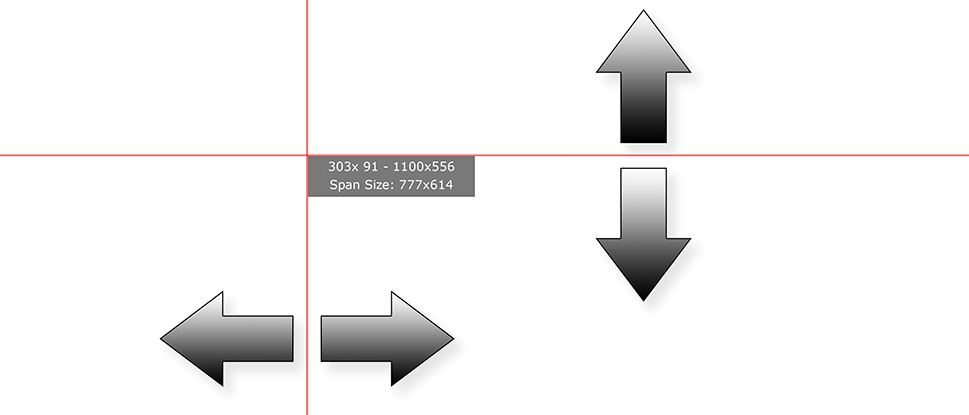
Live Side-By-Side Monitoring
FSI’s unique live side-by-side monitoring feature allows for mixed formats, mixed frame rates, and even mixed input types to be viewed together in PAP, PIP, or POP configurations.




Split-Screen Viewing
Horizontal and vertical split-screen viewing with adjustable split positioning is also possible with two sources that share the same resolution and frame-rate.
 Source 2
Source 2
 Source 1
Source 1Timecode
Size and position adjustable onscreen display of VITC1, VITC2, or LTC timecode pulled from SDI signals.
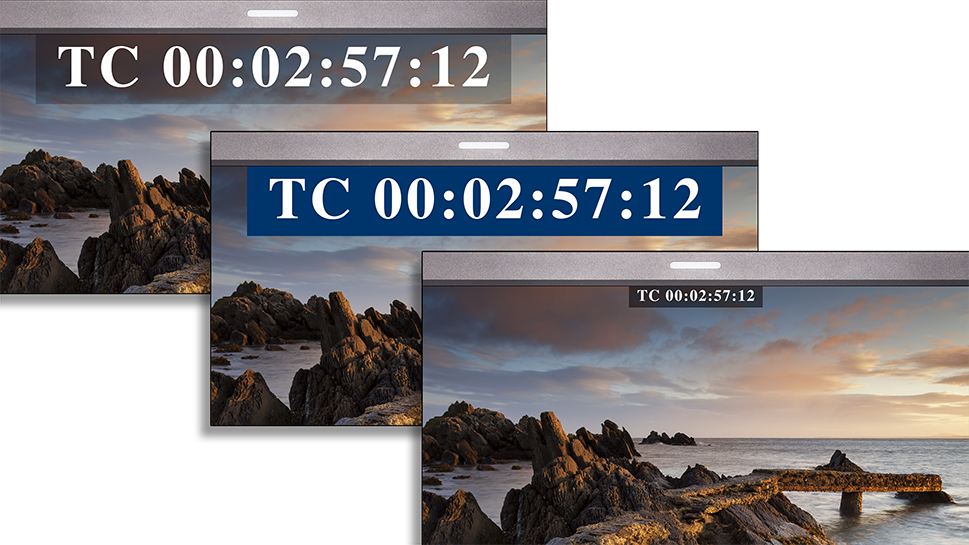
Tally Lights & Record Status Tally
Tally Light or on screen indication of camera record flag status pulled from SDI ancillary data. Let’s you know when your camera is recording without needing additional equipment.
*Not compatible with all cameras, camera must output recongnized SDI flag. AM420 and AM550 have on-screen tally only.
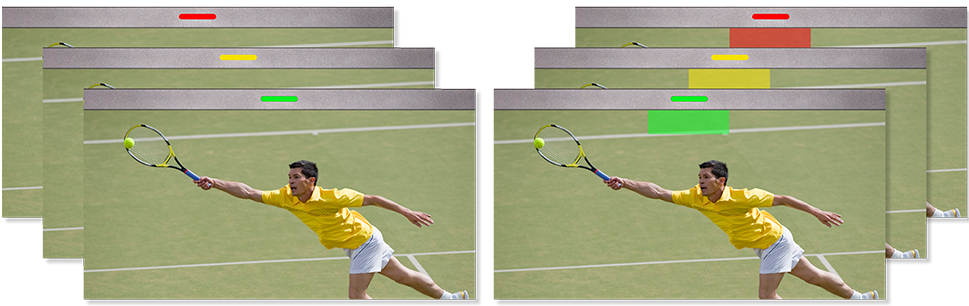
Zoom Modes
Pixel Zoom
For HD signals. Allows for highly adjustable artifact free zoom on any section of the image.
![]()
Zoom
For letterboxed SD content. Zooms in while preserving aspect ratio so that a 16:9 portion of the SD image is scaled full screen.

DSLR Zoom
Scales DSLR output so that only the portion of the image that will actually be captured to video is shown. Works with both SD and HD DSLR output.

Full Screen
Stretches the incoming signal to fill screen, built for use primairly with rasterizers that output 1024×768 signals intended to be stretched to 16:9 by a connected display.

CX Scale
Centered and zoomed-in display of the gate check output from a Codex ARRIRAW Recorder. This allows for easy fullscreen monitoring of the gate check output.

Overscan
5% Overscan Display.

Pixel Mapping
Allows for 1:1 and 2:1 pixel mapping of sources when their resolution is different than the native resolution of the panel. This feature is also capable of scaling 2K signals to fit or be shown 1:1 with the ability to move left to right so any portion of the 2K image can be shown 1:1.
1:1 Pixel Mapping (SD)
![]()
2:1 Pixel Mapping (SD)
![]()
1:1 Pixel Mapping (720p)
![]()
Pixel Mapping (2k Source)

SD Aspect Ratio & PAL SD FHA
Allows users to toggle from 4:3 to anamorphic display of SD signals. Can be combined with the pixel mapping feature for proper display of PAL SD FHA signals.
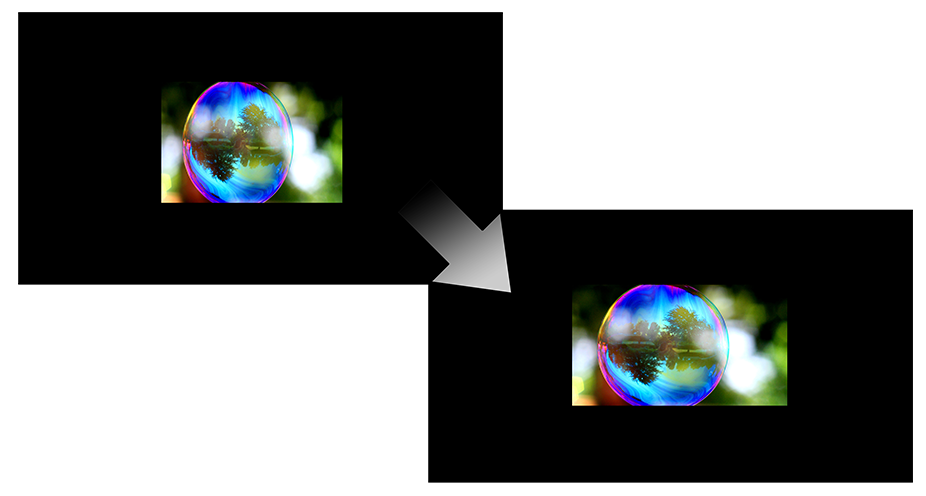
Anamorphic De-Squeeze
1.3x, 1.3x mag, 2.0x, and 2.0x mag anamorphic de-squeeze for use with HD signals.

Blue Only, Red Only, Green Only, and Monochrome
Blue Only, Blue Only Mono, Red Only, Red Only Mono, Green Only, Green Only Mono, standard Monochrome

Onscreen Alarms
Allows for unobtrusive signal monitoring with alarm window only appearing in case an actual alarm condition is met. Available alarms include adjustable IRE threshold exceeded, RGB legal levels exceeded, video black or video blue on screen for extended time, audio loss with adjustable time-without-audio trigger setting, and audio out of phase warning.

H/V Delay
Horizontal and Vertical delay function with auto brightness increase to make analyzing vertical and horizontal blanking areas easier.

AFD Reader
The Active Format Description reader provides both a textual readout of AFD data as well as corresponding markers highlighting the information contained within the AFD code.
Safety Broadcast
Control Room and QC station monitoring mode that allows for simultaneous display of Timecode, Source ID, 2 channels of audio, and alarms.
UMD/OMD Display
Manual or remotely controlled source ID display on screen.



Log Monitoring Modes
C-Log, S-Log, S-Log2, S-Log3, and BMD-Log monitoring modes allow for rough normalization of C-Log, S-Log, S-Log2, S-Log3, and BMD Film Log signals.
 Original
Original
 Log Monitoring Mode
Log Monitoring ModeHDR Preview
These monitoring modes, while not intended for HDR mastering, provide a simple and cost effective way to preview HDR in production environments and quality control applications.
- HLG (Hybrid Log Gamma).
- ST2084 clipping at approximately 300nits.
- ST2084 with a soft roll. This setting allows operators to visually distinguish all code values present in a PQ signal.
 SDR
SDR
 HDR Preview
HDR Preview3D Disparity
A disparity view highlighting the difference between SDI1 and SDI2 inputs. Sources must be the same frame rate, resolution, and genlocked.

Still Frame
Pause on a single frame of an incoming source with a simple button press.
LED Lights
Allows users to turn off the monitor keypad’s LED Lights for optimal viewing in dark envrionments.
Luminance Interval
Optional power saving feature especially useful in control room applications. Monitor will go into low power draw standby mode when no signal is present for the amount of time specified.
Remote Control
GPI Contact Closure, Ethernet.